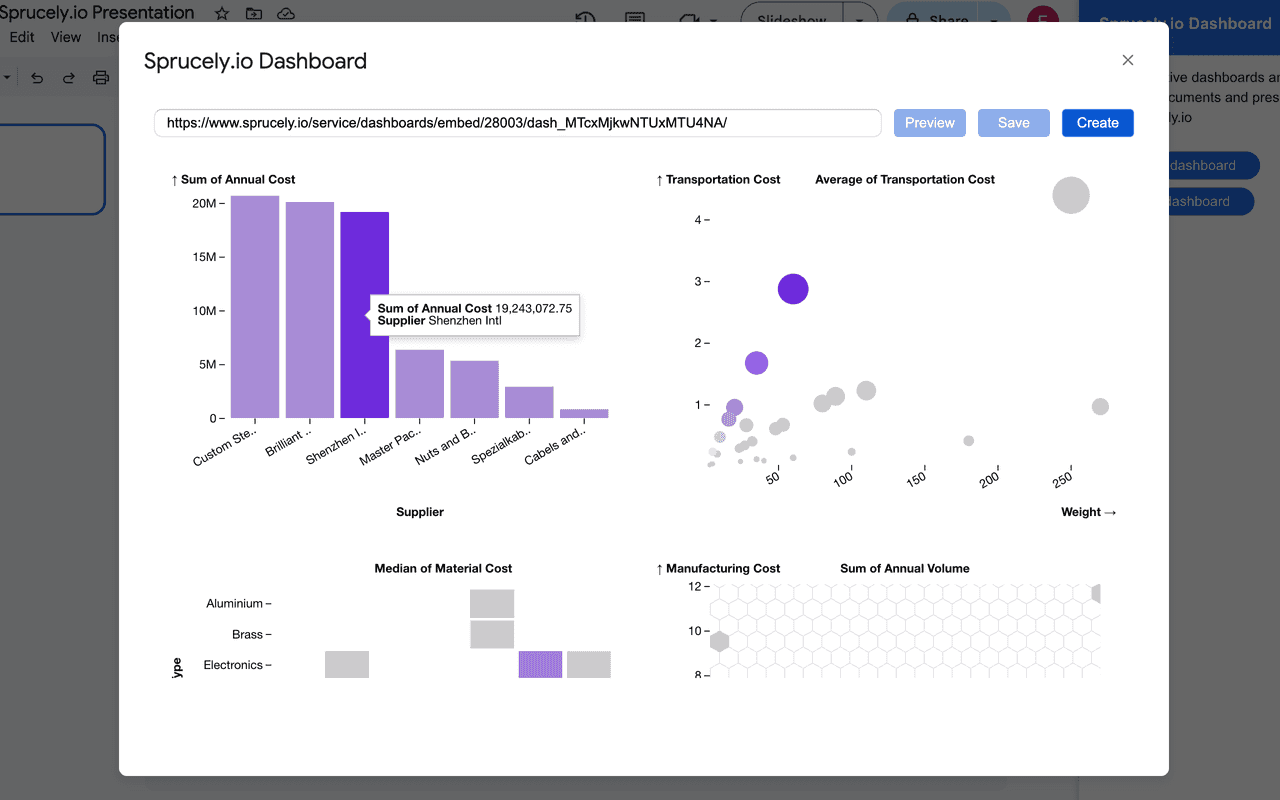
With the free Google Docs™ add-on for Sprucely.io available on the Google Workspace Marketplace, you may access Sprucely.io dashboards directly from within Google Docs™.
Install the add-on by searching for Sprucely in the Extensions → Add-ons → Get Add-ons dialog.
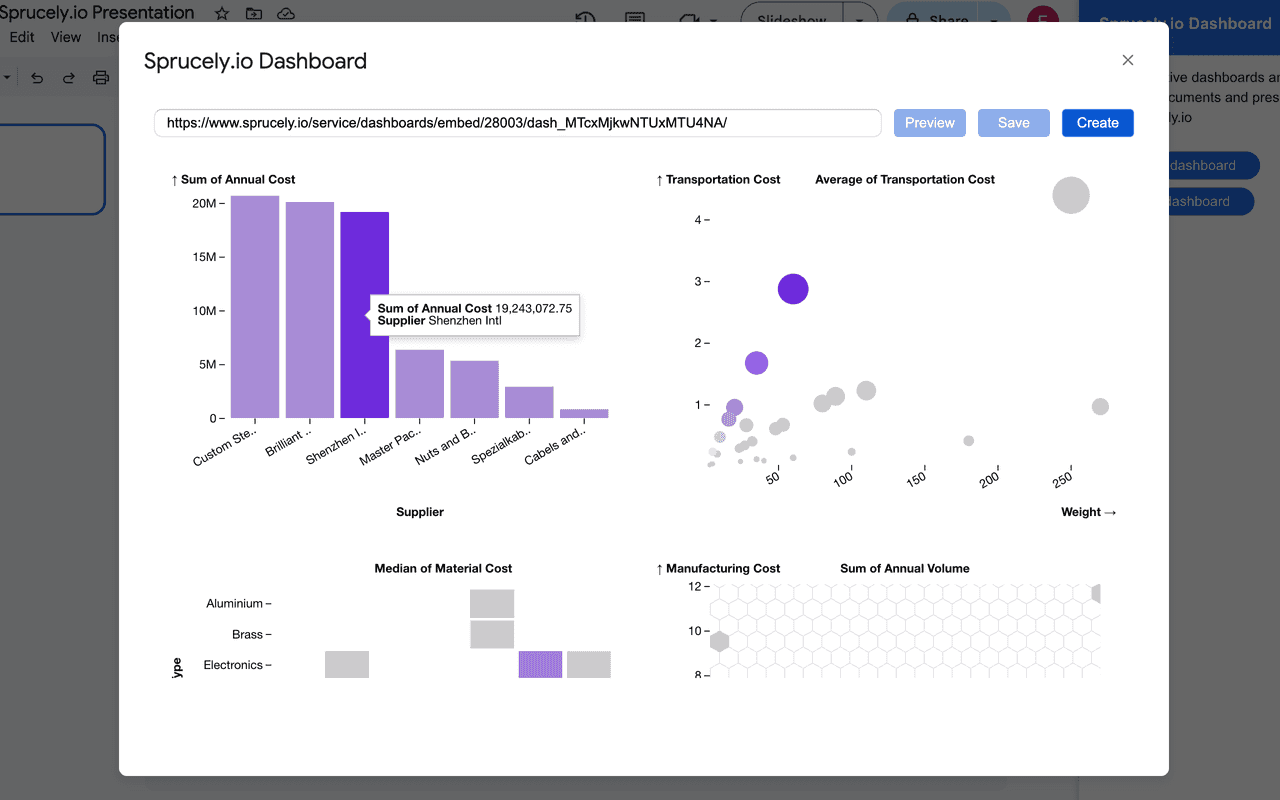
With the free Google Slides™ add-on for Sprucely.io available on the Google Workspace Marketplace, you may access Sprucely.io dashboards directly from within Google Slides™.
Install the add-on by searching for Sprucely in the Extensions → Add-ons → Get Add-ons dialog.
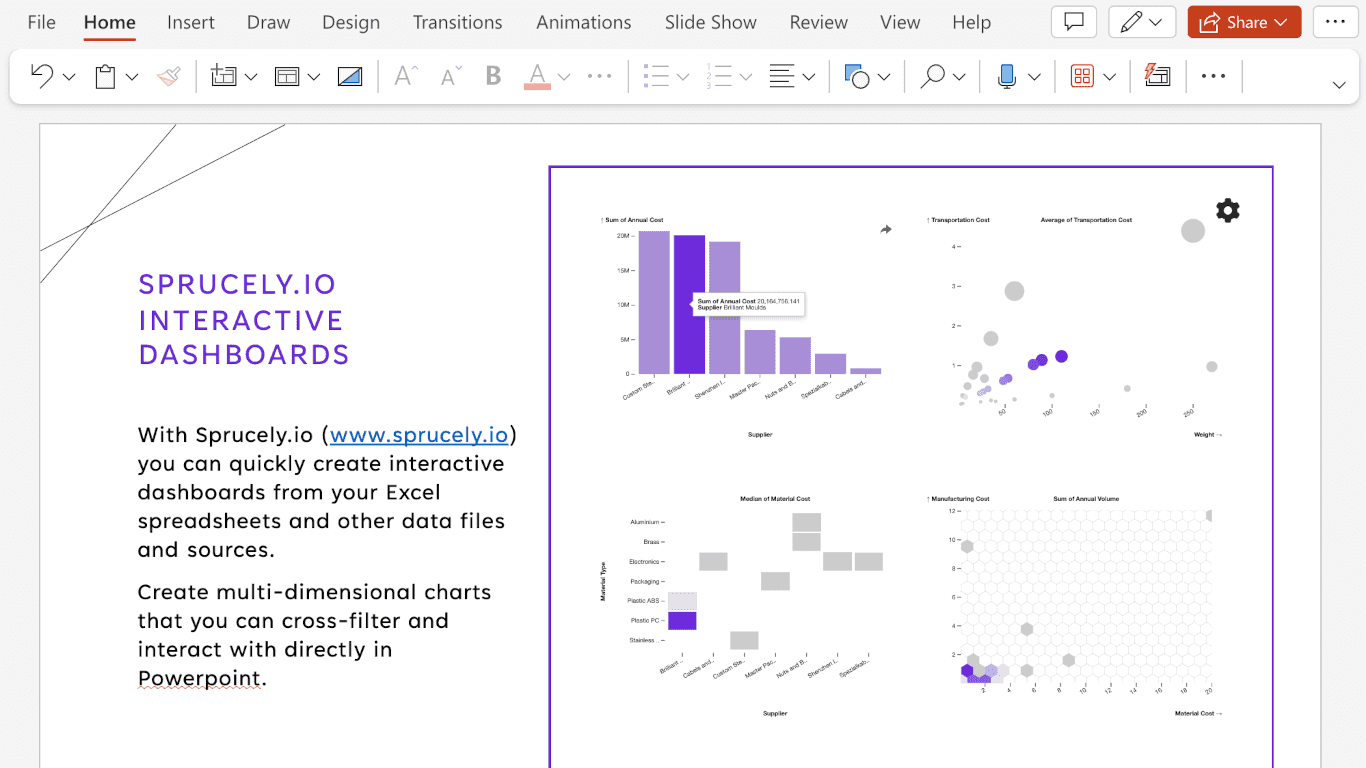
With the free Microsoft Powerpoint add-in for Sprucely.io available on the Microsoft Marketplace, you may access Sprucely.io dashboards directly from within Powerpoint.
Install the add-on by searching for Sprucely in the Add-ins toolbar dropdown.
Make your presentations stand out as you can interact with your data even in presentation mode!