These days, businesses of all sizes are leveraging data to gain insights and make informed decisions – its nearly a requirement to stay competitive as everyone else is adopting similar technologies to stay competitive themselves.
But how do you make sense of all this data? That's where dashboard software comes in. Dashboard software is a tool that visualizes data in an easy-to-understand format. It helps businesses track key performance indicators (KPIs) and monitor their progress in real-time.
Whether you're a small business owner or an IT manager at a large corporation, dashboard software can help you understand trends, spot issues, and make data-driven decisions.
In this guide, we'll explore the top dashboard software for gaining business insights. We'll cover key features, compare free and paid options, and provide tips for choosing the right software for your needs.
Stay tuned to discover how dashboard software can transform your business data into actionable insights.
Understanding Dashboard Software and Its Impact on Business
Dashboard software serves as a central hub for data visualization. It compiles information from various sources into one platform. This integration helps businesses streamline data analysis and reporting. With clear visuals, complex data becomes accessible to all team members.
The impact on business is profound. It supports strategic planning by providing real-time updates and insights. Decision-makers can quickly adapt to market changes.
Dashboard software can also help to facilitate collaboration within teams. It ensures everyone is aligned with the latest data and working towards common goals. Businesses can achieve greater operational efficiency and improve overall performance.
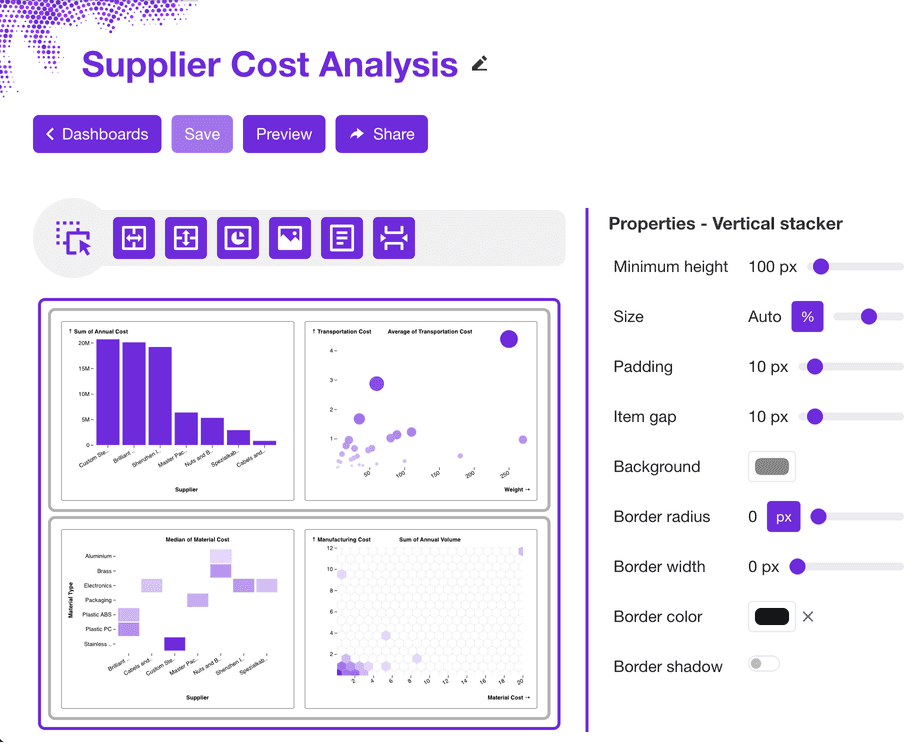
Key Features to Look for in Dashboard Software
When choosing dashboard software, several features are essential. They ensure efficiency and usability. Consider these key aspects before making a decision.
Real-time data updates are crucial. They allow businesses to respond swiftly to changing conditions. This feature prevents outdated information from causing errors.
Customization options are another important factor. Each business has unique requirements. Tailor dashboards to meet specific goals for maximum effectiveness.
Ease of use should never be overlooked. Intuitive interfaces minimize training time and boost user adoption rates. Non-technical users can navigate with confidence.
Look for software that provides integration capabilities. It should connect seamlessly with existing systems and tools. This enhances workflow efficiency across departments.
Finally, robust security measures are indispensable. They protect sensitive data from unauthorized access. Maintaining data integrity and compliance must always be a priority.
Key Features to Consider:
Real-time data updates
Customization options
Ease of use
User friendly interface
Integration capabilities
Robust security measures
These features collectively ensure the software supports business objectives. They facilitate data-driven decision-making and streamlined operations.
Free vs. Paid Dashboard Software: What's Best for Your Business?
Choosing between free and paid dashboard software can be challenging. Both have advantages and limitations. Understand your business needs to decide wisely.
Free dashboard applications are appealing for startups with tight budgets. They offer basic functionality and can be a good starting point. However, they might lack advanced features needed for growth.
Paid versions often provide extensive features and better support. This investment usually translates to more robust data insights. For many businesses, this can justify the added expense.
Sprucely.io is a service that offers a free tier to start with basic capabilities first, and the ability to upgrade seamlesslly at a later stage only when you require it.
Consider the long-term benefits of each option. Evaluate whether the additional capabilities of paid software outweigh the initial cost. This ensures the selected solution aligns with your business strategy.
The Role of Dashboard Design Tools in Effective Data Visualization
Dashboard design tools play a crucial role in transforming data into visual formats. Effective visualization makes complex data easier to understand. It helps users quickly grasp insights and make informed decisions. Design tools offer various templates and customization options. These features enhance the user experience by making dashboards visually appealing. Good design is not just about aesthetics, but also about usability.
A well-designed dashboard efficiently conveys information. It eliminates clutter and highlights key metrics. This ensures that users focus on critical data points without distraction.
The right dashboard design tools can elevate the impact of your data. By choosing suitable tools, businesses can enhance clarity and insight. This ultimately leads to better decision-making and strategic planning.
Top Dashboard Software Options for Small to Medium Businesses
Finding the right dashboard software for small to medium businesses can be a game-changer. It's essential to choose software that aligns with your business needs. Many options offer unique features designed to enhance business insights.
A good dashboard platform supports real-time data updates. This ensures your business decisions are based on the latest information available. The right tools integrate smoothly with existing systems and software.
Customization is crucial for small businesses aiming for a competitive edge. You want software that allows you to tailor dashboards to your specific requirements. This enables the tracking of metrics that truly matter to your business.
Usability cannot be overlooked when selecting dashboard software. A user-friendly interface can save time and reduce the learning curve for teams. Look for solutions that simplify data visualization and reporting.
Here’s a list of some of the best business dashboard solutions:
Sprucely.io: A flexible and intuitive end-to-end data to insights and dashboards service at affordable pricing.
Tableau: Known for enterprise data visualization capabilities.
Power BI: Primarily targeted for Microsoft applications ecosystem.
Domo: Provides extensive cloud-based features.
Zoho Analytics: Specializes in user-friendly interfaces for data analysis.
Klipfolio: Great for monitoring business metrics dynamically.
Customization: Tailoring Dashboard Software to Your Business Needs
Customization is a pivotal feature of dashboard software. It allows businesses to align tools with unique operational needs. Tailored dashboards can highlight specific data, enhancing decision-making.
Different industries have varying metrics that matter. A custom dashboard software provides flexibility to focus on what's crucial for your sector. This specificity in data presentation can drive more informed strategies.
Another key aspect of customization is branding. Companies can modify dashboards to reflect their brand identity. This feature helps maintain a consistent aesthetic across business applications, reinforcing brand image.
Customization also involves functional adjustments. As businesses grow, their needs evolve, requiring dashboards to adapt. Choose dashboard solutions that offer modular options, ensuring your tools remain relevant over time.
Leveraging Widgets and Pre-built Templates
To save time and also get more creative on how to build a useful and dashing dashboard, an existing set of different widgets are important so that you can tailor the dashboard to your needs. To quickly generate dashboards, drag and drop interfaces are suitable as it typically allow you to build up the dashboard faster. Some solutions, such as Sprucely.io, even automatically generates automated template layouts based on the data that you have at hand.
Integration and Compatibility: Connecting Your Data Sources
Integration is crucial when choosing dashboard software. It should seamlessly connect with existing systems. This connectivity ensures a comprehensive view of business data. When software integrates well, it reduces manual data entry. This not only saves time but also minimizes errors. Look for solutions with robust API capabilities for more flexibility.
With the right integration, dashboards become more powerful. They transform siloed data into cohesive insights. Make sure your choice of dashboard software can harmonize all data inputs effectively.
Dashboard Software for Mobile: Best Apps for On-the-Go Insights
In today's mobile-driven world, accessing data on-the-go is vital. Mobile dashboard apps offer flexibility. They help decision-makers stay informed, regardless of location.
The best mobile apps sync seamlessly with desktop counterparts. This ensures consistent access to data. Look for apps offering real-time updates and alerts to keep you informed. User-friendly interfaces are a must for mobile apps. They should allow for intuitive navigation and easy customization. This ensures quick access to the most relevant data.
Security is also crucial when using mobile dashboard apps. Ensure that your chosen app offers robust security features, such as encryption, to protect sensitive data. This keeps your business insights safe, even on the move.
Conclusion: Selecting the Right Dashboard Software for Data-Driven Success
Choosing the right dashboard software is crucial for any business aiming to harness data for growth. The software should align with your strategic goals and enhance decision-making capabilities.
Evaluate the features carefully. Consider real-time updates, customization, and integration with existing systems. These features can significantly impact efficiency and insights.
Don't overlook the importance of user experience and mobile accessibility. They ensure your team stays engaged with the data, regardless of where they work. A user friendly interface that makes import of your data and the customization of your dashboard easy (for example using a drag and drop interface and other no-code and low-code options), provide the benefit and ability to quickly create dashboards.
Finally, always weigh the costs against the benefits. Whether opting for free or premium solutions, make sure the software delivers a solid ROI. Investing wisely in dashboard software can lead to data-driven success.
Sprucely.io offers an end-to-end data to business insights and dashboards service that flexibly integrate with multiple data sources and provide automated generation and customization of dashboards that you can serve and integrate within your business.